Hey there, TV lover! 🎬 Ever felt tired of paying for expensive cable subscriptions? Or maybe you’re just looking for a better way to watch your favorite shows? Well, let me introduce you to IPTV your new best friend in the world of streaming!
In this guide, we’ll break down everything you need to know about IPTV players, how they work, and why they’re perfect for your Smart TV. No complicated jargon—just simple, friendly advice. Let’s dive in!
What Is IPTV? (Internet Protocol Television Explained)
So, what exactly is IPTV? The name sounds techy, but it’s actually pretty simple.
IPTV (Internet Protocol Television) is a way to watch TV over the internet instead of traditional cable or satellite. Think of it like Netflix, but with live TV channels, on-demand movies, and even sports!
Unlike regular streaming, IPTV streams content in real-time. That means you can watch live events, news, and shows just like cable—but without the crazy bills.
How Does IPTV Work?
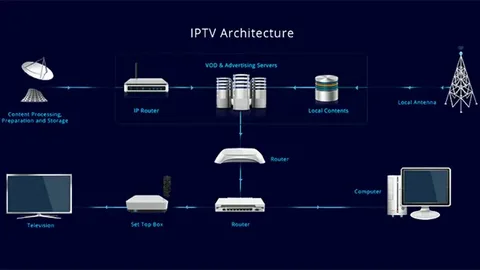
Great question! Here’s the easy breakdown:
-
Content is delivered via the internet – No satellite dishes or cable boxes needed.
-
Streamed through an IPTV player – A special app or device that plays your channels.
-
Works on Smart TVs, phones, and more – Watch anywhere, anytime!
Basically, if you have a good internet connection, you’re all set.
Why Choose IPTV Over Cable or Satellite TV?
Still not convinced? Here’s why IPTV is a game-changer:
✅ Cheaper – No expensive contracts or hidden fees.
✅ More channels – Access global content, not just local broadcasts.
✅ On-demand viewing – Watch what you want, when you want.
✅ Works on multiple devices – Smart TV, phone, tablet—you pick!
Sounds awesome, right? Now, let’s talk about how to get started.
How to Use an IPTV Player on Your Smart TV
Ready to cut the cord? Here’s how to set up an IPTV stream player on your Smart TV:
Step 1: Choose a Reliable IPTV Service
Not all IPTV providers are the same. Look for ones with:
✔ Good reviews
✔ Stable streams
✔ A wide variety of channels
Step 2: Download an IPTV Player App
Most Smart TVs support popular IPTV players like:
-
Smart IPTV
-
IPTV Smarters
-
TiviMate
Just search for these in your TV’s app store and install.
Step 3: Enter Your Subscription Details
After installing, you’ll need to log in with the credentials provided by your IPTV service.
Step 4: Start Streaming!
That’s it! Now you can browse channels, watch live TV, or catch up on shows.
Best IPTV Players for Smooth Streaming
Not sure which IPTV player to pick? Here are some top choices:
1. IPTV Smarters Pro
-
User-friendly
-
Great for beginners
-
Supports live TV & VOD
2. TiviMate
3. VLC Media Player
Each has its perks, so try a few and see which one you like best!
FAQs About IPTV
Is IPTV Legal?
Yes, as long as you use licensed providers. Avoid shady free services—they often break copyright laws.
Do I Need a Fast Internet Connection?
For HD streaming, at least 15-25 Mbps is recommended. Slow internet = buffering.
Can I Use IPTV on Multiple Devices?
Most providers allow 2-5 devices at once. Check your subscription details.
Does IPTV Work Without a Smart TV?
Absolutely! You can use Firestick, Android Box, or even your phone.
Final Thoughts: Is IPTV Right for You?
If you love flexibility, affordability, and tons of content, then IPTV is a no-brainer. With the right IPTV player and a stable internet connection, you can say goodbye to cable bills forever.
So, why not give it a try? Grab a subscription, set up your Smart TV, and start streaming like a pro!
Got questions? Drop them in the comments—I’d love to help! 😊
Happy streaming! 📺✨
